|
|
|
|
|
| |
|
| |
Main Screen
|
|

|
The General Tab
|
 |
|
|
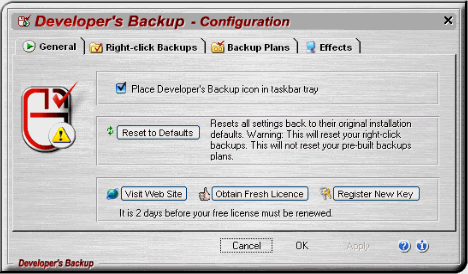 |
|
|
The General Tab
is the primary maintence area.
|
|
|
Screen Items:
|
|
- Place Icon in Taskbar Tray - When checked on, keeps the Developer's Backup 2 software running for quick access to all configuration settings.
- Reset to Defaults -
This resets some software settings back to there original configuration defaults.
This will reset right-click type backup settings whick are auto generated, but will not reset your pre-built backup plans.
- Visit our Web Site -
Click here for extended help and information about Developer's Backup 2,
for license key information, and to check for enhancements and new editions.
- Obtain Fresh License -
Visible only on the free edition, click here to go to our web site to obtain a
fresh free license key. A free license must be renewed approximately every 90 days.
- Register New Key -
Visible only on the free edition, click here to open a dialog window where the fresh license you
obtained from our web site should be entered to satisfy the Developer's Backup 2 Free Edition software license requirement.
- It is nnn days before your free license must be renewed -
Visible only on the free edition, this numeric value indicates the number of days
before your free license must be renewed.
To obtain a Developer's Backup 2 Free Edition license Click Here.
|
|
|
|
|
|
DB\Help_V2_100_General_20260215-20260221.txt- 1 -
|
|
|
|
|